| Version 22 (modified by , 16 years ago) (diff) |
|---|
Virtual Classroom over Pidgin
*Overview
The goal of the project is to design a Virtual Classroom over Pidgin. The instructor can add the students as buddies in his own classroom group on Pidgin. Whenever the instructor runs the classroom, the students can connect to it to get benefits from his lecture. The main features are a white board where the instructor can draw & write and chat facility (through Pidgin). He can also show them some videos if required. Multiple pages are also supported to enable presentation kind of lecture ..
*Details
The instructor is going to run the Virtual Classroom for Pidgin on his own computer from where he is going to teach. Here are the things which he can do :
- Allowing only specific buddies to add to the classroom
- Using chat to communicate with his students
- Using separate class groups
- Using white board to draw and write something. This is as if he is writing/drawing on an actual whiteboard. This is the core feature of this project. It has the following features:
- Pencil tool
- Eraser tool
- Color tool
- Color Fill tool
- Text tool
- Line tool
- Multiline tool
- Arc/Oval/Rectangle? tool
- Brush tool
- Line Width tool
- Color Fill On/Off? tool
- Font tool
This also removes the need of LATEX like plugins since most of the people do not know LATEX.
- Support for multiple pages which are editable and removable..
- Small video support: This is done by integrating a flash based player using open source Swfdec flash library.
- Modified Conferencing: The main purpose of this tool is to allow students to interact with the instructor. The discussion room is initiated by the instructor. A discussion request is send to all the students simultaneously. A student can join the discussion only after he accepts the request. Note that the instructor can see all the students in his discussion room but the students can only see the instructor. This prevents discussions between students.
Grading, Assignments, Handouts/Notes?, Notifications, Feedbacks, Self-tests can be given in the usual way.
*Latest Development
- Updated Text Tool

- Adding a group to class

- Removing a group from class
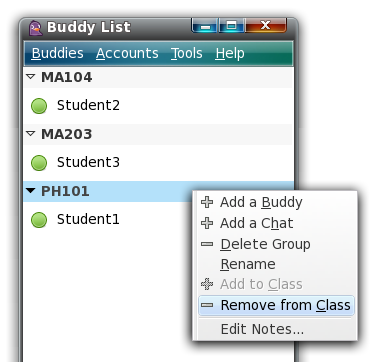
*Virtual Classroom
- Starting the classroom
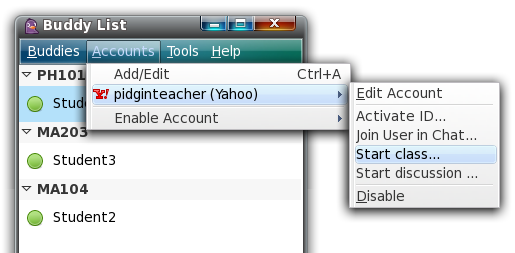
- Instructor's whiteboard
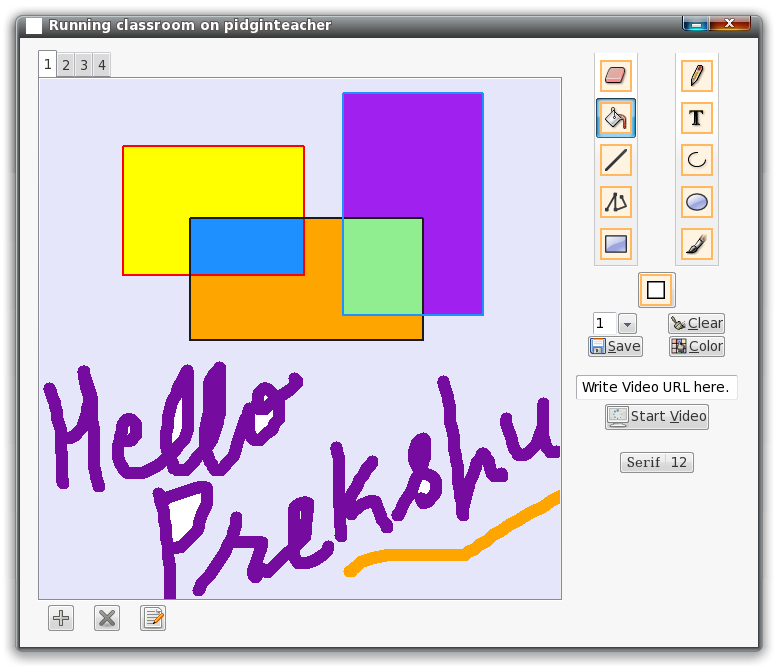
- Student's whiteboard
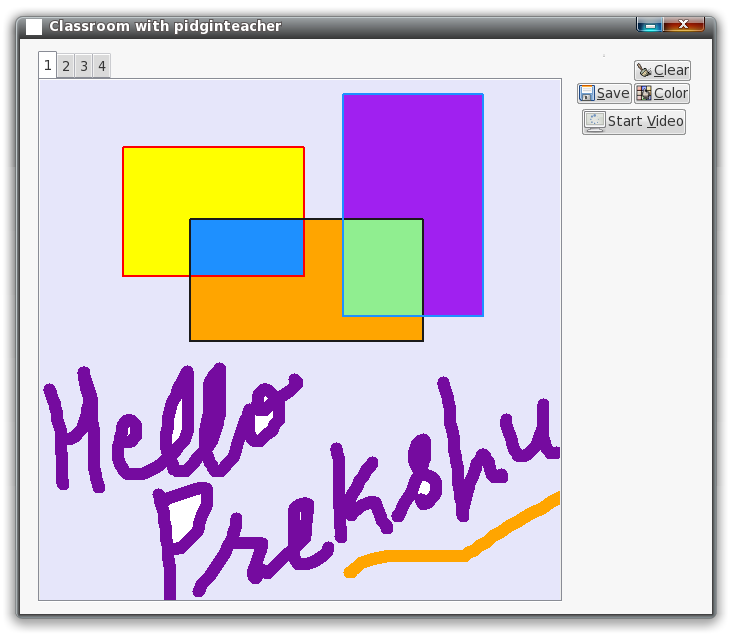
- Video Tool

*Icons
 - Teacher
- Teacher
 - Student
- StudentAttachments (11)
- student.png (753 bytes) - added by 17 years ago.
- teacher.png (943 bytes) - added by 17 years ago.
-
AddToClass.png (42.7 KB) - added by 16 years ago.
Adding to group to class
-
RemoveFromClass.png (43.7 KB) - added by 16 years ago.
Removing group from class
-
TextTool.png (24.6 KB) - added by 16 years ago.
Text Tool
-
VideoTool.png (105.7 KB) - added by 16 years ago.
Video Tool
-
classroom.png (40.1 KB) - added by 16 years ago.
Virtual Classroom
-
studentBoard.png (23.7 KB) - added by 16 years ago.
Student Whiteboard
-
how_to_use.pdf (128.0 KB) - added by 16 years ago.
Virtual Classroom Usage Manual
-
startClass.png (51.3 KB) - added by 16 years ago.
Starting Classroom
-
conference.png (89.3 KB) - added by 16 years ago.
Modified Conferencing
Download all attachments as: .zip

